
Unlocking New Audiences: Amazon Sponsored TV Ads Arrive in the UK
Jul 26, 2024
At Unboxed 2023 Amazon introduced Sponsored TV, a brand-new self-service advertising format with no minimum spend…
by Alice Rooney
Jul 26, 2022
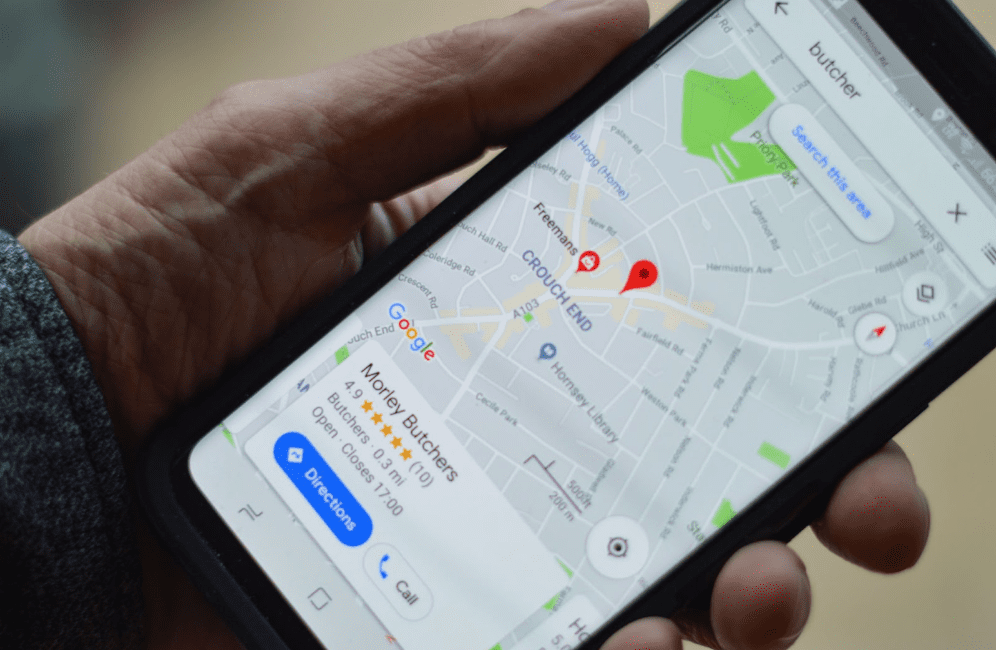
A free tool that increases visibility and lets customers know important information about your business in one handy snapshot? That is the Google Business Profile (GBP, formerly Google My Business) in a nutshell.
Optimising your GBP runs alongside optimising your website, both from a technical and content standpoint, and getting your business out there with a Google Ads strategy. With your Google Business Profile, you are providing as much information about your business as possible to potential customers – a vital part of your marketing efforts. Getting started with Google Business Profile is a simple way to tap into local search volumes and target specific locations.
We break down the exact steps to getting your Google Business Profile fully optimised and ready to go with our ultimate guide. Let’s get started.
The Google Business Profile is an essential tool for getting as many eyes on your business as possible. The quality of information and the completeness of your profile can impact how visible your Google Business Profile listing is in local map packs, therefore it is very important to get right.
Users input terms into a search engine, in the example of Peaky, a user might tap in a phrase such as ‘marketing agency Cornwall’, and a whole host of snapshots of local marketing agencies appear at the top of the results page.
Google’s algorithm considers relevancy, quality of information and regular activity as ranking factors – as well as proximity. With the right up-to-date information in your Google Business Profile account, your business can appear directly on SERPs in front of an audience interested in the products or services that your business offers.
A well-optimised profile increases your visibility and allows you to perform targeted local SEO. Any SEO strategy that can potentially increase your ranking for local businesses on Google is no bad thing!
Let’s take a look at the specific pieces of information you need to include in your Google Business Profile. Luckily, the platform is user-friendly enough to navigate through and simply input the required information. We’ll start with the basics:
While opening times aren’t necessarily subject to change for all business types, customers that are interested in visiting your business in person need to know when you are open. Ensure that any public holiday hours are listed too. It is essential that this information matches up with the opening times listed on the website, as you can’t guarantee they will click through to the relevant webpage to double-check before setting off.
Google provides pre-defined options for products and services with the chance to create your own if you don’t see the relevant one. As Google prides itself on maintaining accurate listings, these options will be reviewed before they go live on the profile. Take this into account when adding items to your product or service offering as it may take a couple of days to show up.
Although optimising your description for keywords is not a ranking factor, it does give some insight into the business and allows users to pinpoint the relevancy of your business to their needs. Treat this in a similar way to on-page content optimisations and be careful not to keyword stuff. Only include keywords that line up completely with your business, as you may be penalised by Google for citing incorrect information.
By adding a phone number and website URL, buttons appear underneath your company name to link users directly to your business. This is ideal both from a user experience perspective and builds trust and direct communication with customers.
Images make your business easier to find and give some insight into what your business is all about. Include things like photos of the team, some browsing customers, and happy clients. Google wants an accurate representation of your business as it exists in real life, so be sure to put away your Adobe Stock logins for another day. For an even better profile appearance, consider hiring a professional photographer to take 360° view images for customers to explore the premises.
As well as creating a keyword rich ‘From The Business’ description, there are options for tailoring your profile to target specific audiences by providing tailored answers to questions. Although navigating Google’s local SEO algorithm can be complex, these Google Business Profile optimisations are simple to implement and can benefit your business. Let’s dive in.
Most Google searches are made without a specific business in mind. They are usually speculative and discovery-based: ‘restaurants in Falmouth’, ‘hairdressers near me’, ‘garages for car repairs’. By identifying and choosing a specific category, it increases the likelihood that your business will be found in discovery searches relating to a specific term.
Add in recent and relevant blog posts to your profile. The blog posts will appear in a carousel feed in the profile snapshot and will provide a peek into the thought leadership content on offer. Adding blog posts also tells Google that your site is active and updated on a regular basis.
Whether these reviews are positive or negative, it is important to build trust amongst your potential customers by responding to most, if not all, reviews or comments. As the profile offers what is likely the first impression of your business, how you respond to reviews offers insight into the experience a potential customer may receive. It’s also important to remember that trust is an essential factor in Google’s E-A-T algorithm!
If you’re looking for help optimising your Google Business Profile and taking your SEO strategy to the next level, we are the team for you. Peaky Digital is a boutique digital marketing agency specialising in helping you reach new peaks online.
Get in touch with us today if you’d like to find out more about our services and arrange a call with the team.
Brand awareness, business growth or a bigger and better ROI, our team of digital specialists are here to help you get the most from your brand. Let's start a new partnership today.

Jul 26, 2024
At Unboxed 2023 Amazon introduced Sponsored TV, a brand-new self-service advertising format with no minimum spend…

Jul 26, 2024
Has your eCommerce brand been struggling with a plateau in sales lately? Maybe you’ve found that…
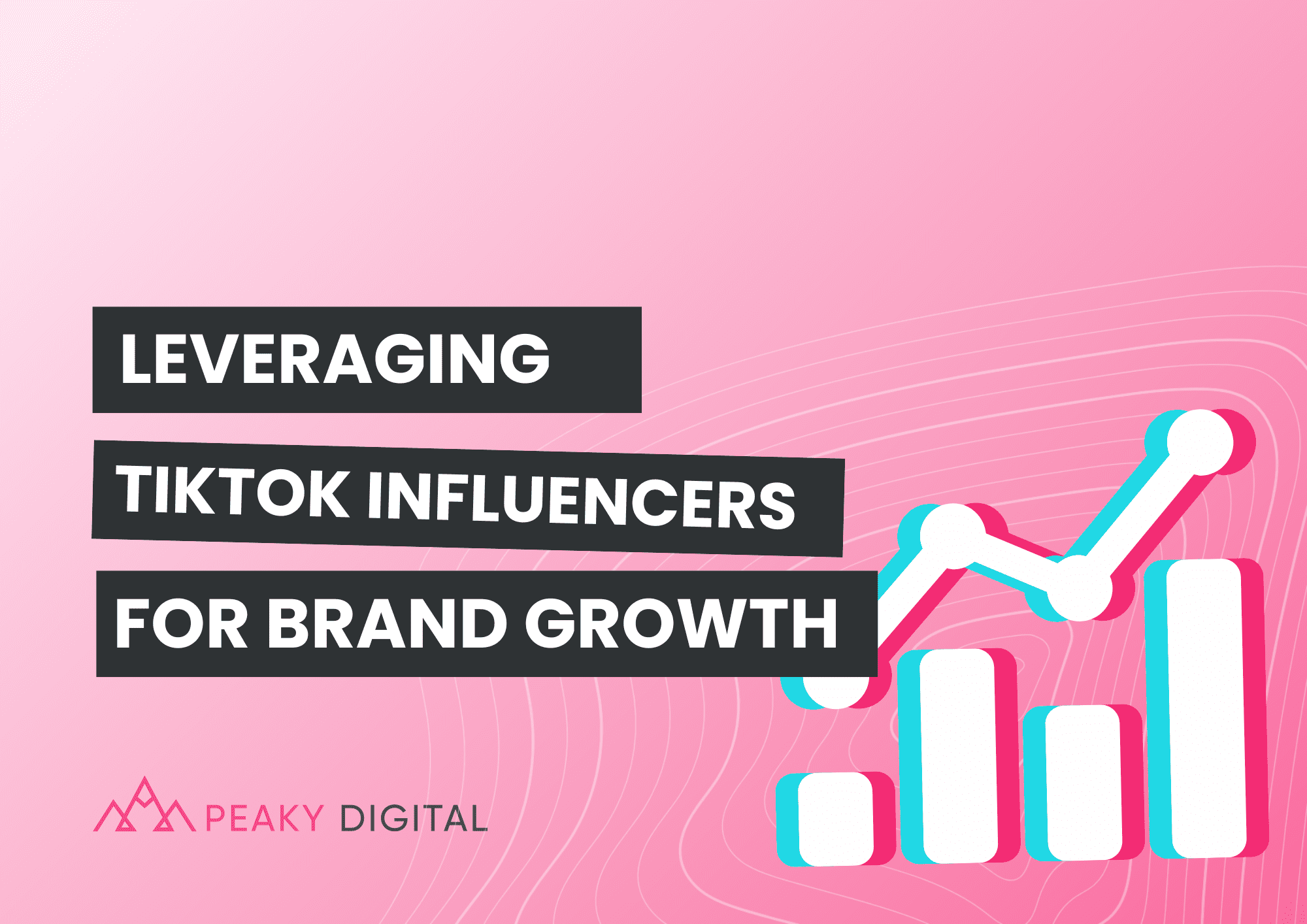
Jul 25, 2024
Although platforms like Facebook and Instagram are staples of social media marketing, TikTok has emerged as…