
Unlocking New Audiences: Amazon Sponsored TV Ads Arrive in the UK
Jul 26, 2024
At Unboxed 2023 Amazon introduced Sponsored TV, a brand-new self-service advertising format with no minimum spend…
by Charlotte Westlake
Oct 11, 2021branding, Content Marketing, Digital Marketing, Social Media, YouTube

Is your business looking to leverage video content to drive revenue? YouTube is a powerful search engine that can make your media work harder for you. Turn your videos into much more than just visual assets with an optimisation strategy that will increase your brand’s visibility online. See our top tips for making YouTube work for your business today:
Firstly, you need to make sure that the videos which you’re producing are engaging and informing for your audience. Create content that they will find useful and that they may be searching for in relation to your key service terms.
There’s a number of factors that can impact your rankings on YouTube and it’s important your business understands these. Relevancy (defined by your keywords and meta data), engagement (comments, likes and watch times) and quality (your expertise, the number of subscribers to your channel) all act as signals to influence your video’s ranking.
Make sure that your brand stands out. Use a clear logo, header image and brand description and ensure that these are consistent with the branding you use across other Social Media sites.
Make sure that your videos are accessible to all users by utilising YouTube’s captions feature.
Once you have 1,000 subscribers, you can engage with the community tab on YouTube – putting out content and reaching new audiences.
Get your videos found across YouTube’s search engine by using your keywords within your title and description. Find out more about keyword research, here.
Your video file name and thumbnail image name are an opportunity to include your keywords and optimise towards your key search terms.
Use a video transcript within your description. Not only is this great user experience, letting your audience read your content at their own pace, but it also enables you to get all your quality content (and keywords) which are spoken in the video into a format that YouTube’s search engine can read.
Branded thumbnails ensure consistency across your channel, increase brand familiarity and help draw users’ attention to click on your video.
Cards are small pop-ups that can be used throughout your video to point audiences to other videos. These are small and can be missed if a user is distracted, so make sure to include an audible cue within your video. Use teaser text to entice the user to click and find out more.
End screens let you highlight additional videos for your users to continue watching and are a great way to keep audiences engaged with your brand content. End screens let you highlight up to four videos, so make use of these and ensure that the videos you highlight are highly relevant to the topic the user has watched. Be sure to put in an audible call-to-action to ‘watch more’ for audiences who may be distracted from their screen.
Optimise your video for local content by setting a location. YouTube lets you link your Google My Business address with your video to pinpoint your video’s location.
Contextualise your videos to YouTube by including your keywords in video tags, and even your competitors’ names! This can help your video to be found alongside key content watched on your competitors’ channels.
Go live on YouTube and see a boost in your visibility! Live views and rewatch views will also be combined, giving you great viewing figures.
Responding to comments and commenting on like-minded content creators is a great way to build up engagement to your channel.
Give your content a boost by promoting it across your other social media channels.
Do you want to use YouTube to boost your SEO strategy? Get in touch with our specialist team today to find out more!
Brand awareness, business growth or a bigger and better ROI, our team of digital specialists are here to help you get the most from your brand. Let's start a new partnership today.

Jul 26, 2024
At Unboxed 2023 Amazon introduced Sponsored TV, a brand-new self-service advertising format with no minimum spend…

Jul 26, 2024
Has your eCommerce brand been struggling with a plateau in sales lately? Maybe you’ve found that…
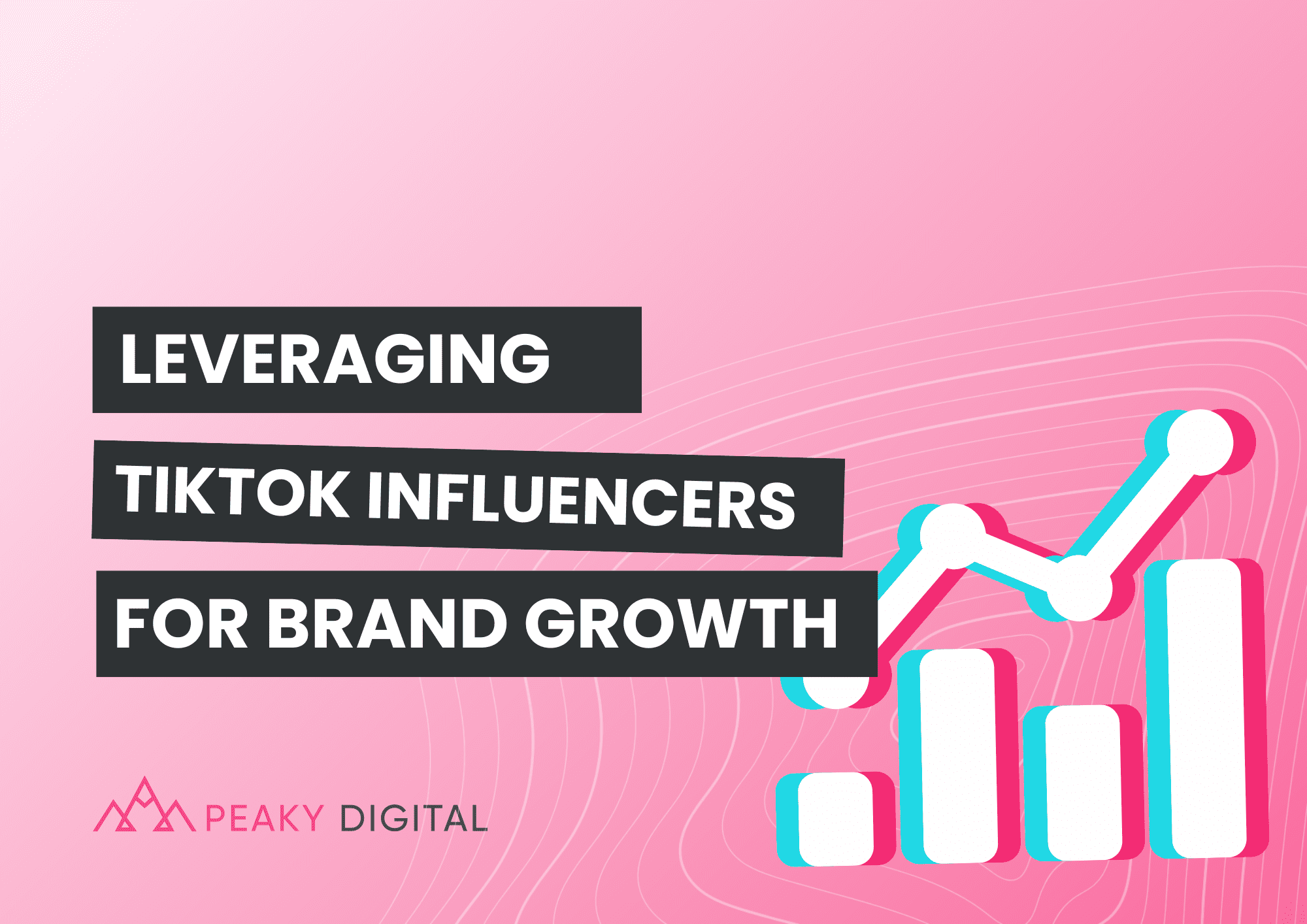
Jul 25, 2024
Although platforms like Facebook and Instagram are staples of social media marketing, TikTok has emerged as…