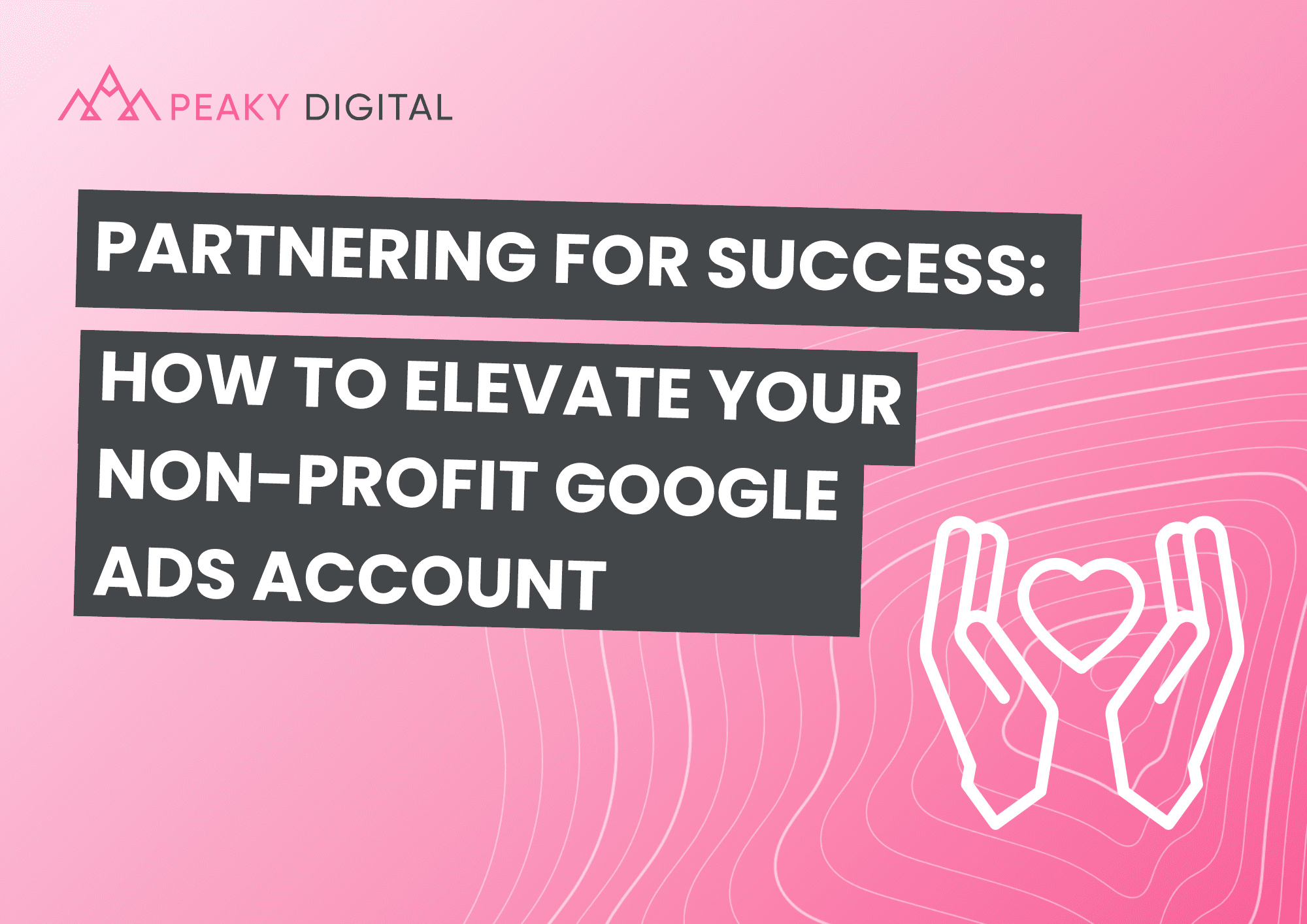
Partnering for Success: How to Elevate Your Non-Profit Google Ads Account
Apr 10, 2025
Managing a Google Ad Grant seems simple in theory but with Google’s strict Ads Grant policies,…
by Natalie Temple
Sep 21, 2023
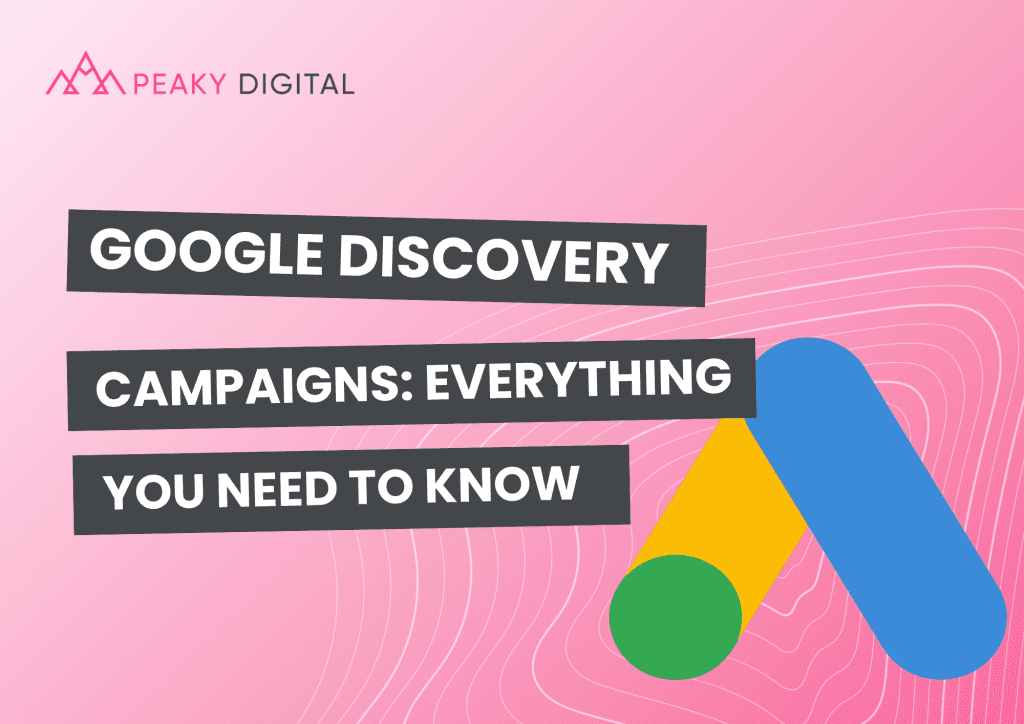
A picture is worth a thousand words, and in the marketing world, we know how effective strong imagery is when it comes to driving action. By utilising image-based campaigns that target users even when they’re not actively searching for your products or services, you can adopt a full-funnel approach to your campaigns and boost brand awareness.
Launched in late 2019, these image-based campaigns appear on the YouTube, Gmail and Google Discover apps. Android users will already be familiar with the pre-installed Google Discover app, which presents users with a selection of media based on their interests and browsing behaviour, allowing them to ‘discover’ new content without the need to enter a search query first.
To launch a Discovery campaign, you’ll create ads by uploading a combination of image and video assets, headlines and descriptions (along with your brand logo), and Google will optimise these for a variety of placements and devices. Similar to responsive search ads, Google will serve users the combination of assets that’s most likely to perform.
The unique feature of Discovery campaigns is that they use machine learning to filter the audience down to users who are primed to discover new products and services, and therefore most likely to engage with your ads.
Primarily used for increasing brand awareness, Discover campaigns are a great way to get in front of a new audience and increase your volume of prospects. The audience targeting options allow you to give audience signals to Google from your own data (for example, selecting users who have previously engaged with your website or converted).
You can also use Google’s in-market audiences to select interests and demographics relevant to your product or service. To add a final layer of audience targeting, you can also use custom audience segments to target audiences based on their search history, targeting relevant search queries. This is similar to keyword targeting in search ads, but instead of your ads being shown to users at the exact moment they search that query, they’ll be shown to users who have searched for that query historically.
In addition to highly relevant audience targeting options, you’ll benefit from lower CPCs than a Search campaign.
Due to the wide audience network that they’re exposed to, along with their visual nature, Discovery campaigns are a highly effective format for building brand awareness. However, they can also be used to re-engage with existing customers (by using audience retargeting), and to scale your conversions by putting your products or services in front of a larger audience than a Search campaign would.
In general, Discovery campaigns won’t drive as many conversions as your Search campaigns, so they’re best used in addition to Search, rather than as the sole format in your account.
If you’re an eCommerce business, you can pack an extra punch and drive conversions with your Discovery campaigns by linking your Google shopping feed. Products will be dynamically displayed to users based on their interests. Discovery campaigns with a linked product feed have been shown to drive a higher CTR and lower CPC than those without.
Not only does linking your product feed drive more conversions and enhance product range visibility, but this is a quick and effective way to set up your campaign, as product imagery will pull through in place of having to upload creatives. If you have an extensive product range, you can filter product groups to target specific products.
If the goal of your campaign is brand awareness, you’ll be monitoring impressions, clicks and CTR to track how far your campaigns are reaching, and how much traffic is being driven to your site.
If your Discovery campaign is linked to your Merchant Centre product feed and you’re looking to boost purchases, conversions will be your key performance metric.
Since Discovery campaigns rely on smart bidding strategies, newly launched campaigns should be left to settle for at least two weeks to allow Google’s algorithms to gather data. During the first two to four weeks of your campaign, avoid over-optimising unless something is clearly not working.
Once your campaign has settled, optimisations based on performance can include changing or editing your images (ensure these are high-resolution), tweaking ad copy to ensure it’s relevant to the target audience, and keeping your landing pages relevant. As with all Google ads, this will improve your ranking and get your ads seen more often.
In summary, Discovery Campaigns can be an effective way to get your brand in front of users when they’re open to new offerings. Once you’ve prepared your assets, setting up the campaign is quick and straightforward, and automated bidding strategies do the heavy lifting for you. While Discovery campaigns remain less popular than Search, advertisers benefit from lower CPCs, which means you can go further with a smaller budget. So go ahead, and launch your first Discovery campaign today!
With years of experience running successful Google Ads campaigns, our specialised PPC team can help you get your account off the ground and see results.
Brand awareness, business growth or a bigger and better ROI, our team of digital specialists are here to help you get the most from your brand. Let's start a new partnership today.
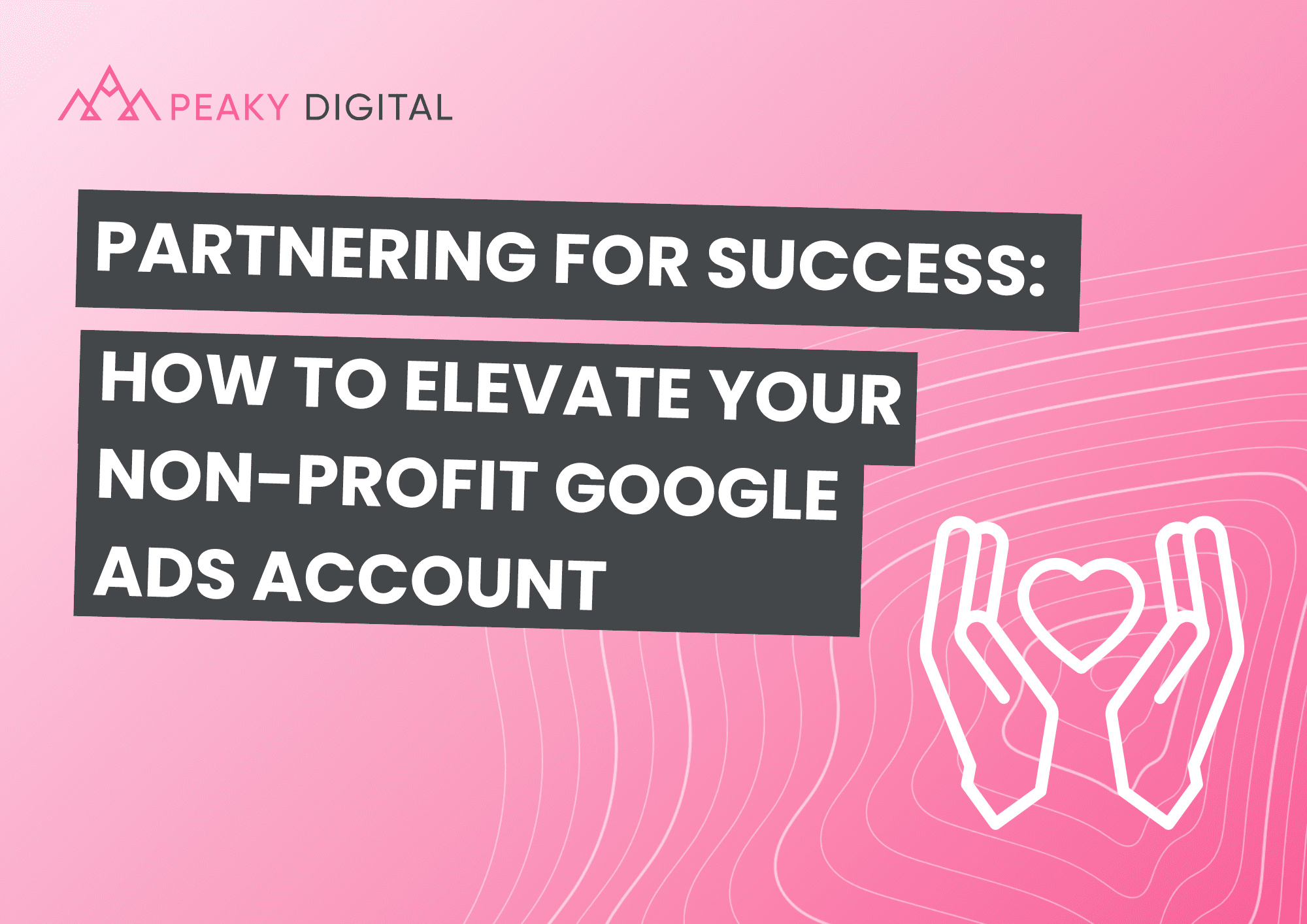
Apr 10, 2025
Managing a Google Ad Grant seems simple in theory but with Google’s strict Ads Grant policies,…
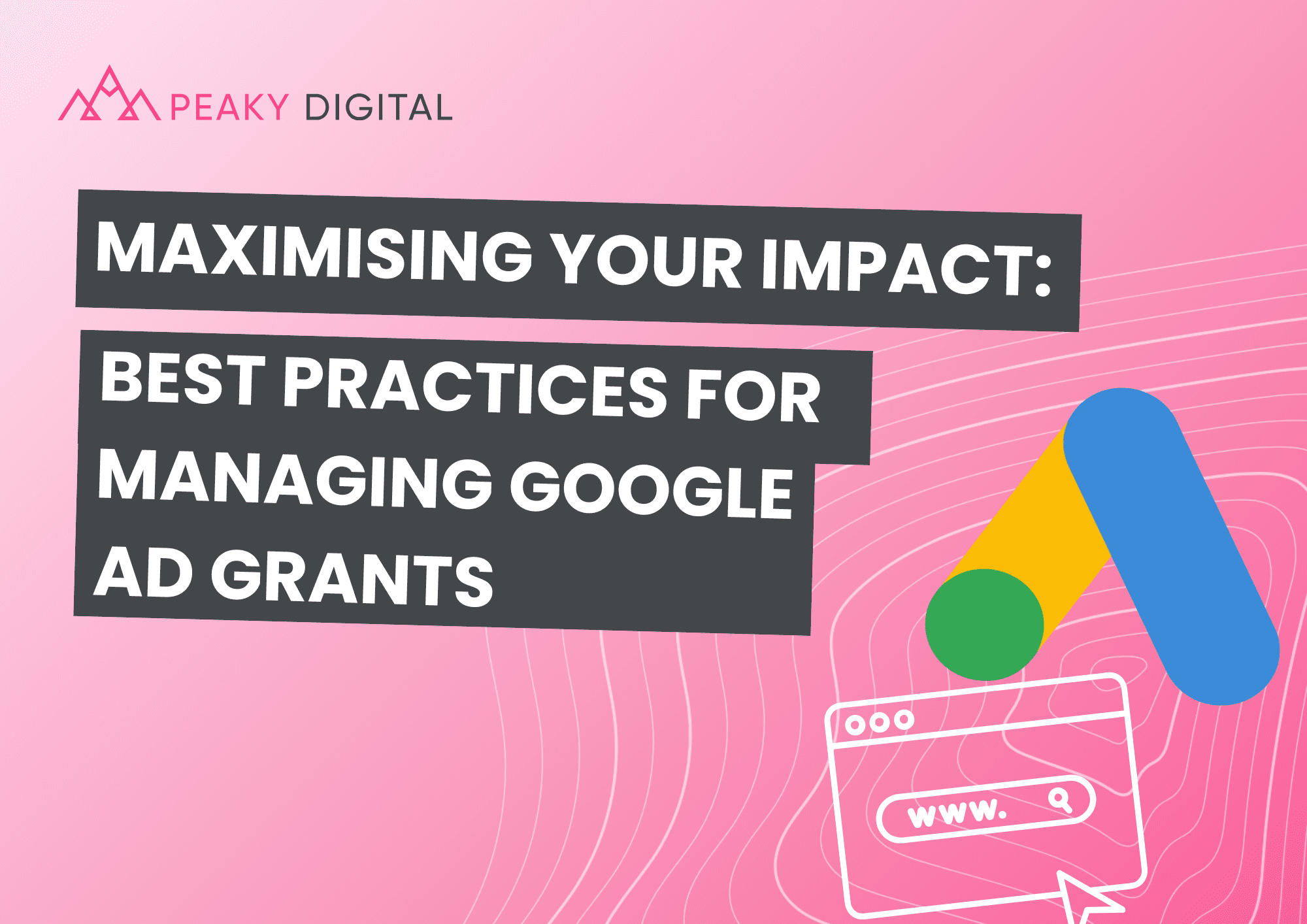
Apr 7, 2025
You’ve got the Google Ad grant for your organisation—but what’s next? Having free ad spend…
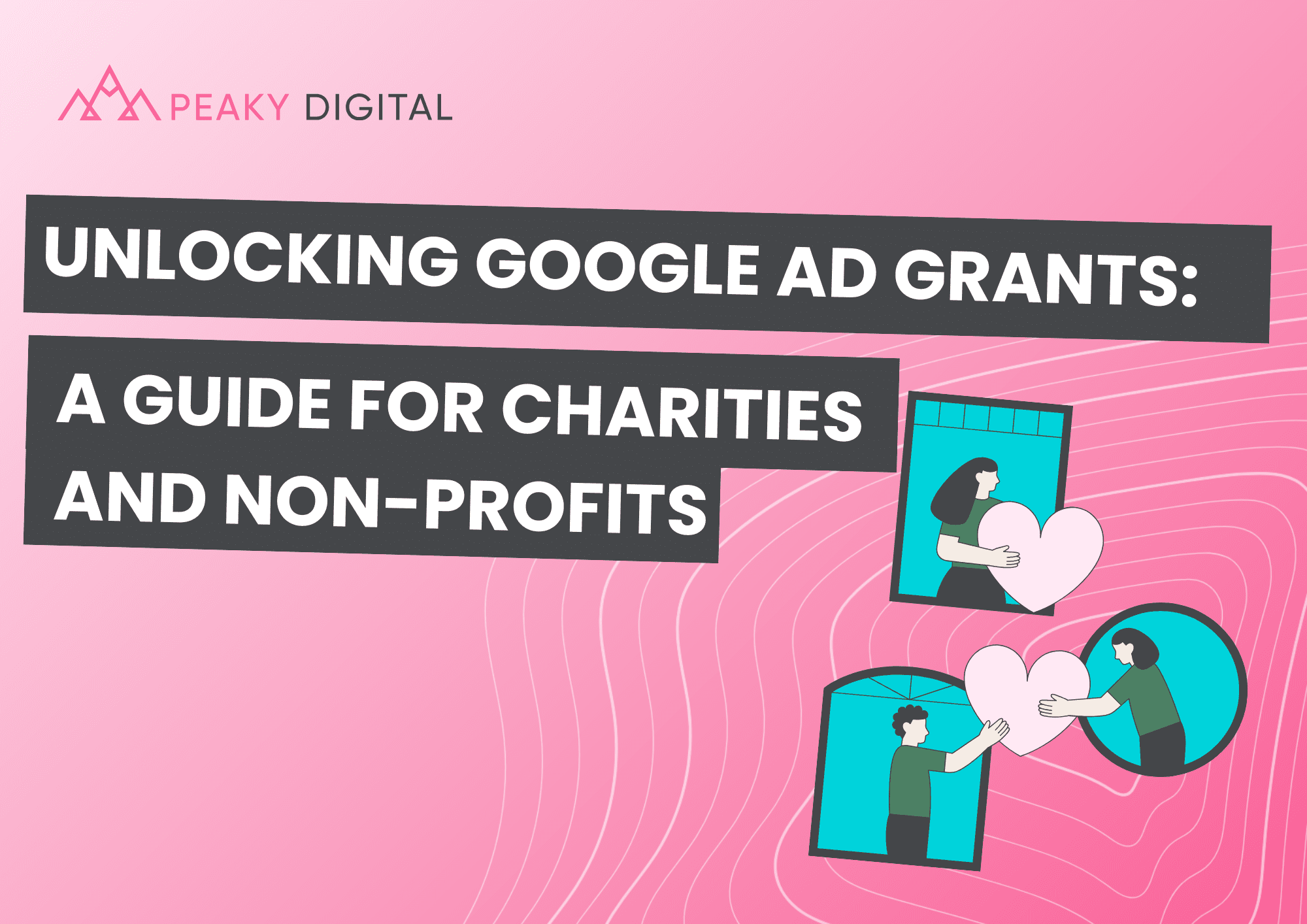
Apr 2, 2025
Imagine having up to $10,000 of free advertising every single month to shout about your cause. …